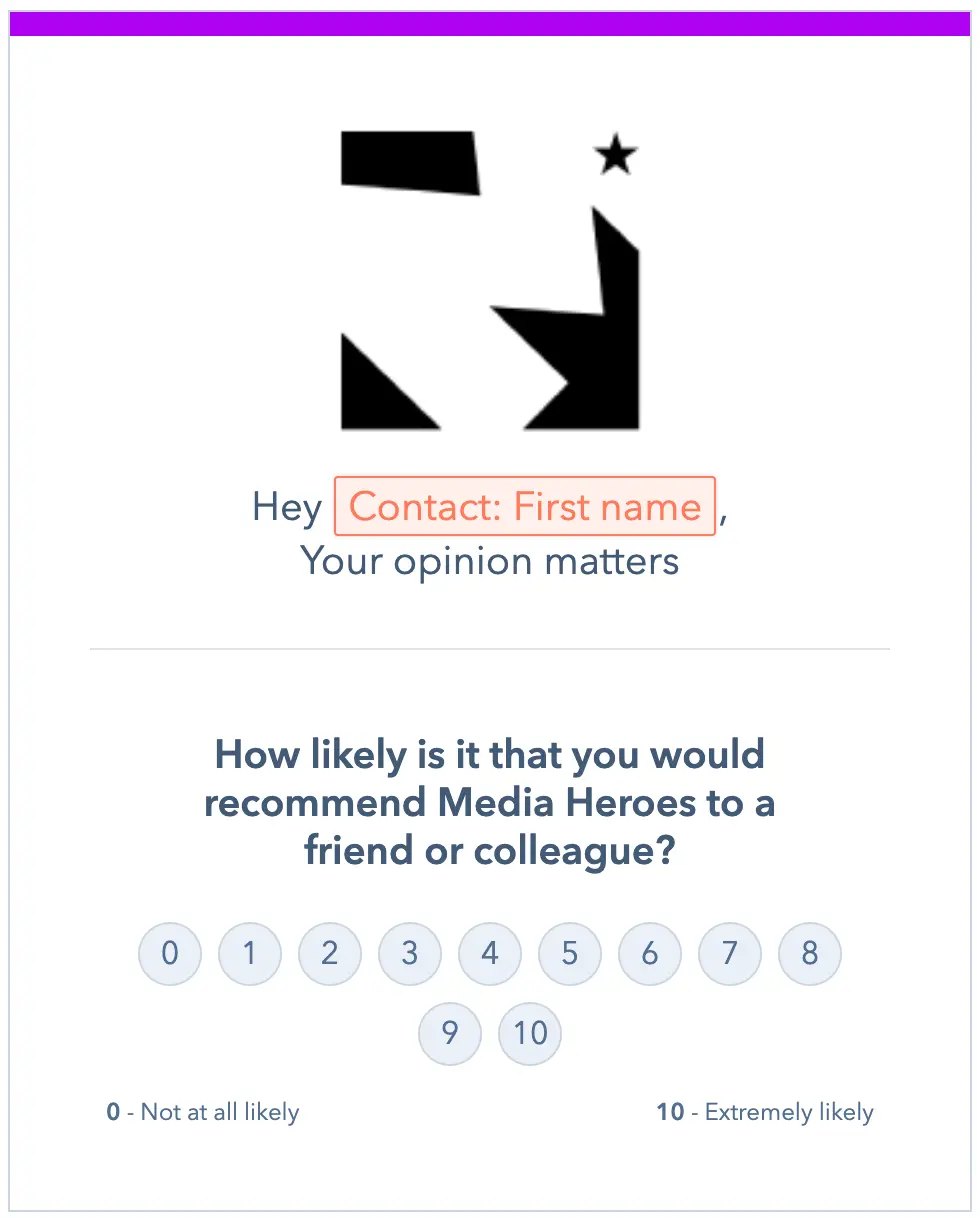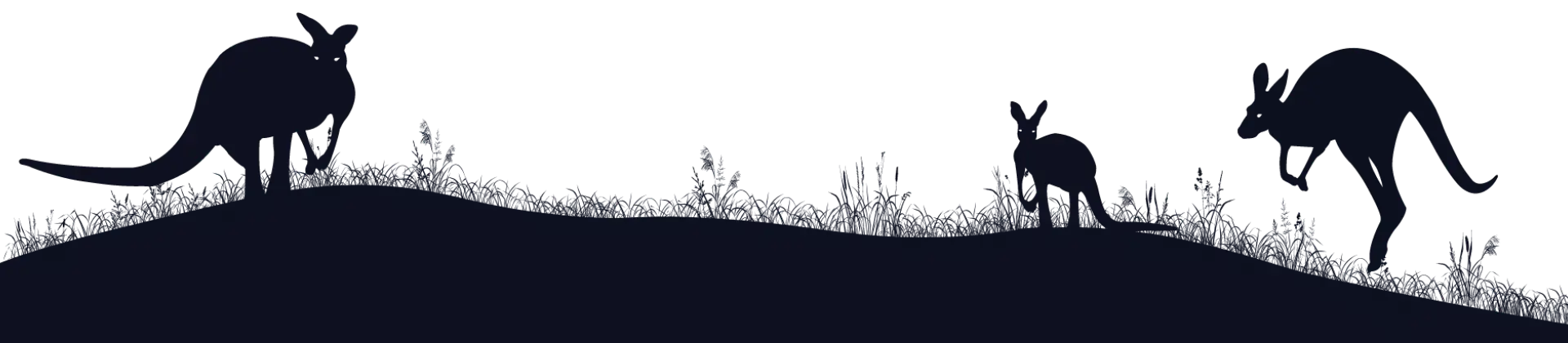How To Create A Net Promoter Score Survey | Easy Setup
Net Promoter Score is a simple and effective way to measure customer loyalty—a crucial metric to predict business growth. So how to create a Net Promoter Score for your business, and better understand how your customers feel about you?
In this article, we’ll provide a basic overview on how to set up NPS using a software tool, so that you can start measuring the satisfaction and loyalty of your customers.
Time and cost
By far the easiest way to create an NPS survey is with software like Qualtrics, AskNicely, SurveyMonkey, or HubSpot. The capabilities and costs of these tools vary wildly, but you can expect to pay anywhere between $50 a month to $500, depending on whether you’ll use the extra features of the more expensive options (Zonka, for example, is a great tool for creating NPS surveys. HubSpot is another one).
We’ll be using HubSpot as a guide for the setup, but the process will be generic, so will be consistent for most tools. It will take about 20 minutes to set up.
What you need
To complete this process, you’ll just need a software tool that allows you to create NPS surveys. Qualtrics, AskNicely, SurveyMonkey, and HubSpot are a few examples.
How to create a Net Promoter Score
Here’s an overview on how to create Net Promoter Score for your business.
Create the survey
1. Select your survey type
Go to the survey area of your tool, and create a new NPS survey. At this point, you’ll likely be asked for the survey delivery method: either sent by email, or displayed on a web page. If your business includes an admin area that people regularly log into, using a web page NPS survey is best, because it’ll appear when they log in. If not, selecting an email NPS survey is the option to choose, because your customers are much more likely to access it.
2. Customise the survey
Once you’ve selected your survey type, you’ll have the opportunity to customise the question if you want to—for example, some tools may not automatically populate your company name, which you may need to update as per the below:
On a scale of 0-10, how likely are you to recommend [your company name] to your friends, family, or colleagues?
We recommend keeping customisations to a minimum, because the standard NPS question has already been refined to work well.
NPS surveys only have the single question, but you’ll definitely want to add a follow-up question to gather more valuable feedback, to help you identify your customers’ needs and resolve their problems. This is usually added by default, but you can customise the form question if you need to. It should be along the lines of “can you explain why you gave us this score” or “can you tell us more about your experience,” which is essentially an open-ended question that gives the customer the chance to justify their score. Depending on the tool you use, you may even be able to customise the form question based on the score they gave, with different options for detractors, passives, and promoters, as per the example below from HubSpot’s tool:
HubSpot’s NPS tool allow you to choose unique follow up questions for each score bracket
The last thing to do is review and potentially customise the thank you message that appears when the survey has been completed. Again, some tools will allow you to customise the thank you message depending on whether they’re detractors, passives, or promoters, which is a good option if available.
3. Update the subject line and intro text (email only)
If you’ve chosen an email NPS survey, you may be asked to update the subject line for the email, and add some intro body text. Email subject lines are very important, because they can be the difference between someone opening your email or discarding it (learn more about how to improve CTR for your business). Some good practices are including the person’s first name (if possible), using a power word, and keeping it below 45 characters. Take your time with this, and try to come up with a subject line that is enticing to your customers, and encourages them to open the email.
4. Update your branding
Next, you’ll need to update the branding for your survey, so that it’s recognised and reinforced for customers. HubSpot allows you to select a colour theme in their tool, which just adds some accent colouring to the form, but your tool may have additional design options that you may want to select. Some tools also allow you to add your logo to the top of the form, though this isn’t really necessary.
Some tools (like HubSpot’s) allow you to add your branding and logo to the NPS survey
Choose your recipients
Once you’ve set up and customised the form component of the survey, the next thing to do is choose its recipients. It’s usually best to send your NPS surveys to every single one of your customers, because this gives you the most accurate reflection of their satisfaction and loyalty. But there may be situations where you only want to send the survey to a subset of customers, so if this is the case, and the tool you’re using permits it, select your survey’s recipients.
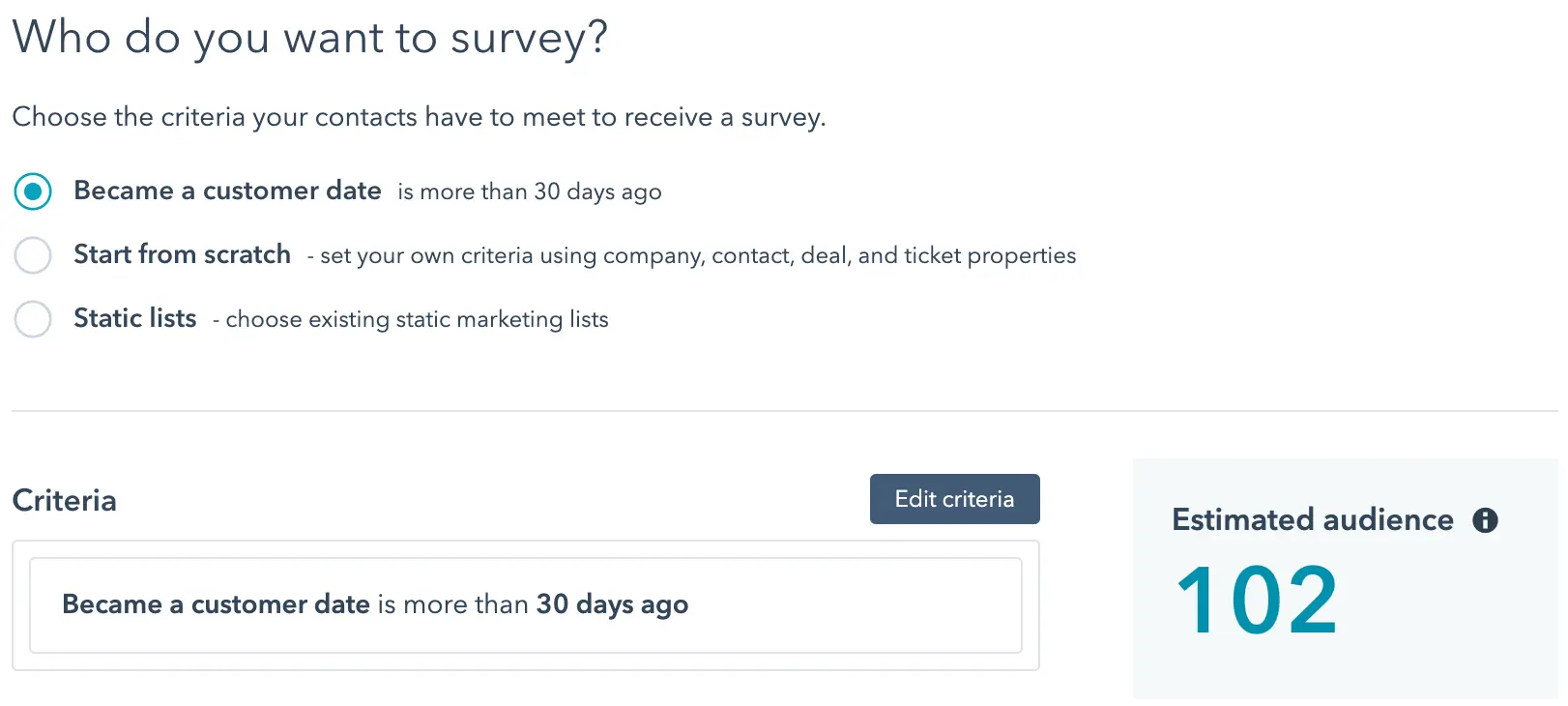
Select the survey’s timing and frequency
The final part of the process is selecting when your customers should receive the NPS survey, and how often they should receive it. Timing can be important, especially for email, so it’s good to review your previous email campaigns to check which time has had the best open rates. It’s also a good idea to keep an eye on your NPS stats going forward, so you can make adjustments if needed.
Regarding frequency, NPS works best when you send it every three months. Some NPS tools will even allow you to send the survey based on a customer’s actions, like purchasing a product, receiving a product in the mail, or upon completion of a service. If your tool allows this, take some time to consider what might work best for your business.
Create a follow-up action
Again, some tools will allow you to go the extra mile with NPS, and create follow-up actions for customers who have completed the survey. For unhappy detractors, you may want to have your customer support team give them a call to discuss their issues, which the system can alert them to with an automated task. For delighted customers who fall within the “promoters” bracket, you may want to add them to a list so that you know which of your customers are the most satisfied, with the potential to reward them for their loyalty.
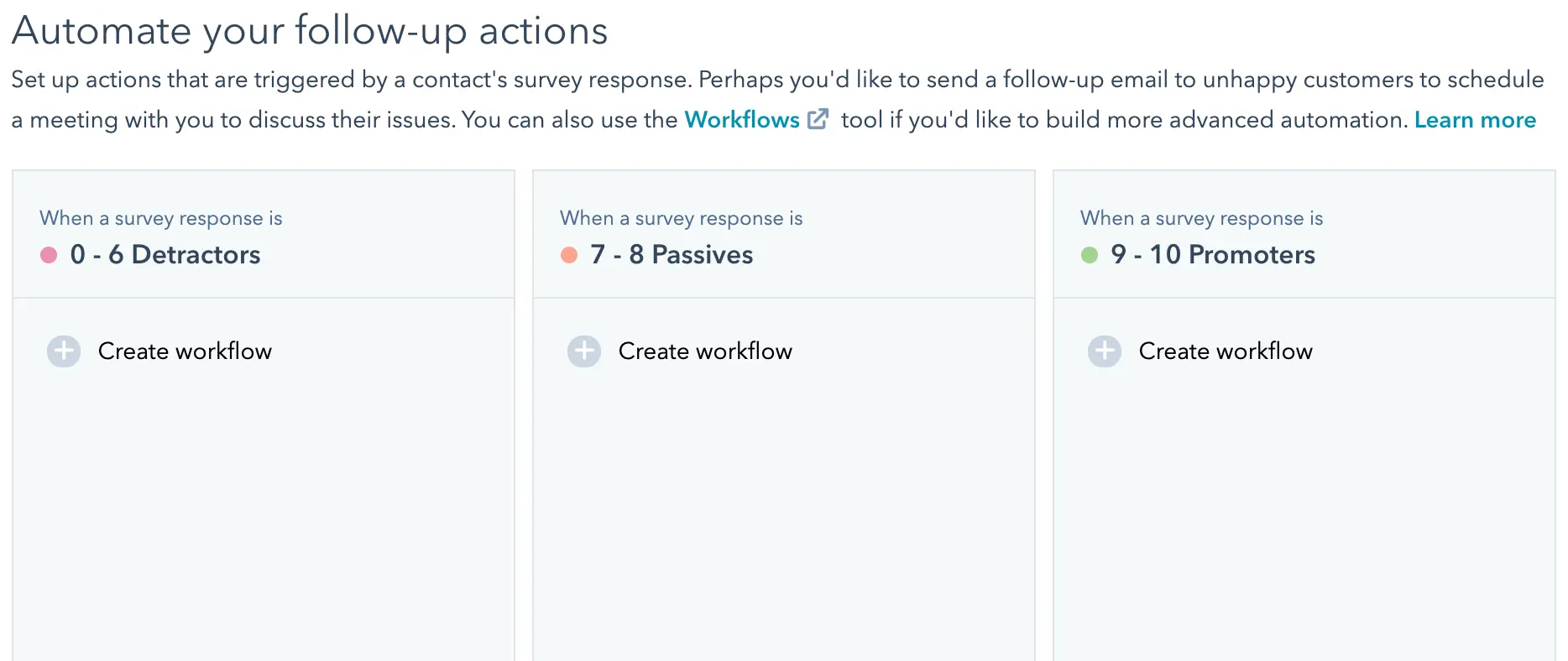
How to create an NPS survey—summary
With software tools, learning how to create an NPS survey is easy. They have step-by-step setup processes that will guide you through, giving you the chance to optimise the survey, stamp your branding on the form, select your targeting, and more.
Once done, you’ll have a much better idea of your customer’s satisfaction and loyalty, along with some precious feedback on why they gave their scores. Good luck!