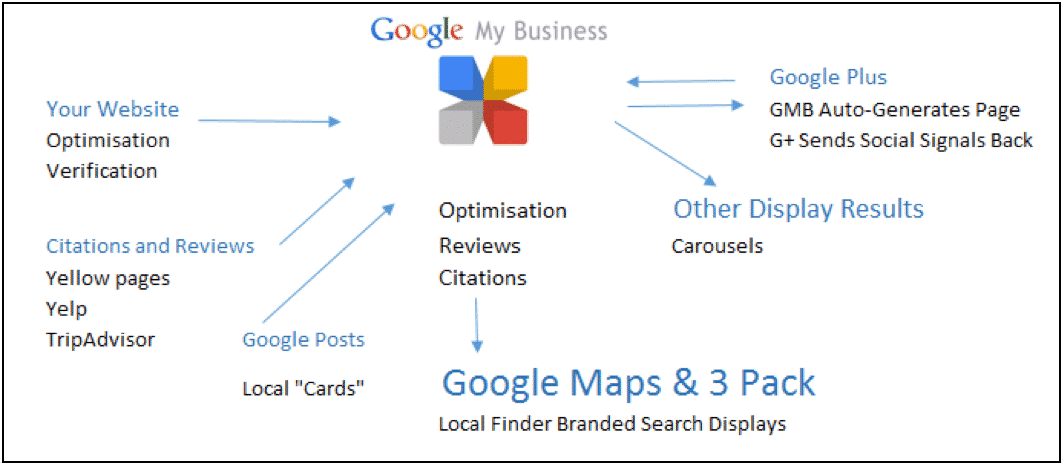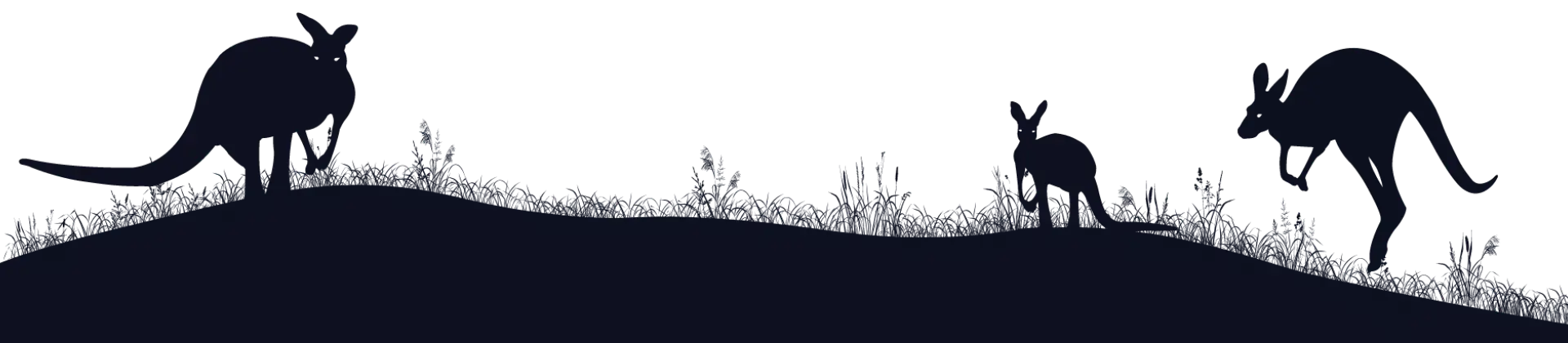Optimise Your Google My Business Listing With 5 Quick, Actionable Tips for Heroic Rankings
Your Google My Business listing is the foundation on which you’ll build your local search rankings. Don’t mess it up. Unlike the organic algorithm, Google My Business listings offer less competition and a faster path to slot one. They allow you to hack your way through big competitors and focus on ranking top against the local Joes only. The best news is that in many industries Google My Business is flat out ignored. There might be a pot of gold opportunity just sitting there waiting to be snatched up!
The (completely understandable) reason Google My Business listings are neglected
Here’s the rub; Google My Business is neglected by so many small business owners because, frankly, it’s confusing. By now most business owners know a bit about organic search SEO, but Google My Business is just one thing too many to learn. So, what’s the problem? It’s simple, but not simple.
Google My Business is the ‘hub’ for all Google’s local search ranking factors. Once you claim your local business, it serves as a conduit. It connects your brand to ranking and traffic building opportunities while using your own website and third party sites to mine the data it needs to feed its ranking algorithm.
When you create your Google My Business listing, it triggers the creation of a Google Plus Business Page. Like a Facebook Page or LinkedIn Business Page, this is not your personal profile – it’s your business’s presence on Google Plus.
To take advantage of that (and the other SEO goodies Google throws in to make sure people use the platform) you’ll need to update your details, share content and engage your audience on Google Plus. Google Plus, however, is rumoured to be scheduled for demolition in the near future. In fact, it’s being ‘sold off for parts’, so although a presence on there is desirable for SEO, heart and soul should be reserved until its future is clearer.
Next, Google verifies your physical address is the same on the GMB listing as it is on your website contact page or in your website footer. It also associates your GMB listing with your organic search SEO efforts. They’re not the same algorithm, but they do communicate with each other.
Next, it checks trusted directories and websites for brand citations (that is, mentions of your brand that confirm your physical location). In the US, it uses a combination of four different data sources to do this. There’s some evidence that Possum updates now include government business registration details, too.
In Australia, the only direct data sources are supplied by Sensis. That’s why Yellow Pages sales reps tell you they’re the only ones who can get you ranked on Google and is possibly why they describe their products as having a ‘digital advantage’. A FREE Yellow Pages online listing is advised. Google also uses high quality local directory data mined directly from the internet. This includes sites like Yelp, True Local and TripAdvisor.
Finally, if you are publishing Google Posts (currently not available in Australia) you may be eligible for business card sized image displays in search results (Google Cards, as they’ve been dubbed). However, this is still rolling out and the extent of its role in Google My Business listing rankings is not yet fully understood.
Establishing a Google My Business listing
In theory, for you the process is pretty easy.
- #1 Claim your business listing
- #2 Optimise your business listing
- #3 Make sure your website ticks the right boxes
- #4 List your business on some highly reputable directories, social sites and websites
- #5 Get customers to review you on both Google My Business and on those directories
- #6 BONUS: Use your Google Plus page to build a network and sign up to publish Google Posts.
TIP: In practice, claiming your business can be a bit of a pain in the butt. It may include requesting phone calls or physical post cards from Google, which can take a while and be quite frustrating. Do it now. Even if you don’t have time to set up your Google My Business profile right now, get the verification process started.
When to call for a Google My Business Hero
Little things like inconsistent information, incorrect or out of date information and old listings for businesses formerly at your address can wreak havoc on your listing. Google may even merge your listing with an old listing at that address, resulting in all sorts of problems that can be very difficult to undo. If you’re finding your Google My Business listing performance is lacklustre, it’s vital to call in a pro. At Media Heroes, we can audit, correct and optimise your listing for you.
Quick tips for optimising your Google My Business listing
Google has given pretty clear, intuitive guidelines for Google My Business optimisation. The step by step process starts here.
1. Be thorough, be consistent
As you’re creating your listing, fill in everything you can. Add images that are exciting and unique so that they grab eyeballs and increase click through rates. Use a local phone number, not a mobile, and format it the same way every time. If you leave a space in the middle on your site, leave a space on Google My Business and on all your directory listings. If your address is 123 James Street Brisbane on your site, it shouldn’t be ‘Cnr James and John Street’ on your Google My Business listing. Keep it extremely specific.
Complete your opening hours. Create a nice, long, unique description of what you do. Make it thorough and descriptive. Update your website to show the same opening hours and other GMB data. If you’re feeling especially tricky, use some Schema mark up to ensure Google knows exactly which details to reference.
Keep a document detailing all directory listings that you make and the logins and passwords for them. Trust us, one day you’ll dig out that list and say a little thanks to us for getting you to do it!
Google also works with partner photographers in Australia to do Google Business View (aka Indoor Street View). Basically, it’s a street view inside your premises so customers can see your physical shop or office. It’s around $500 for one view or $1200 for multiple views. In addition to making you much more clickable, your Business View provider can upload and optimise the content for you, and get instant verification on your address. See an example here.
2. Be keyword savvy
Keywords matter. Check your website keywords in search and if there’s a ‘Map’ listing with the three pack (the three listed entries next to the map) then use that keyword in your listing copy. The keywords you use and, more importantly, the keywords your reviewers use will impact how and when your GMB listing is displayed. Keep keywords in mind while you write your content.
3. Be honest (in a way computers can recognise)
You can tell great big fibs about your business and Google will never figure it out, but if you try to stuff your listing name with keywords, you’ll get in trouble. Google’s local algorithm isn’t as sophisticated as the main organic algorithm, so you have to explain truths like you would a two year old.
The category you’re listed as matters. It really matters. Even if you know that ‘marketing’ is going to give you way more impressions than your true business activity – printing – don’t be tempted to put an inaccurate industry in your main category box. Google will score your website as low relevance compared to other listings and demote you.
4. Be pro-active
Every happy client is another chance to improve your rankings. Get your client facing team members (your receptionist, sales people, etc) to encourage happy customers to head home and leave a review that shares their specific story. You don’t want them to review you as ‘nice work’; you want them to weave a long, keyword-rich tale of a specific customer experience.
The bad news is; you can’t incentivise it. For example, you can’t get them to do it on your phone while they’re in your waiting room and you can’t send them a link to make it quicker and easier for them to leave a review. Those things may get their review flagged as fake and removed – or worse, get your whole business removed. If you must send out a link, do it to your Yelp or TripAdvisor account. It all counts!
5. Don’t neglect it
Social check-ins, Google Plus activity, consistent new directory listings, mentions of your brand name, address and area of expertise in articles, having customers upload images of your business … all these signals help increase and maintain ratings. Keeping your business details up to date is VITAL. If you move addresses, you’ll need to go back to all your listings and update them. Keep a record – we can’t stress this enough!
TIP: Set up Google Alerts for Pigeon and Possum updates. It’s free and takes less than 10 seconds. These are the two main Google updates affecting local search. You’ll be notified if an algorithm update rolls out.
The uncertain future of Google My Business listings
Every algorithm update gives insight into the future of Google My Business listings. When creating and maintaining your listing, it’s a good idea to keep these things in mind so that you not only survive, but thrive each update. Here are some recent examples:
- More paid ads in the Local Finder listings, fewer on the actual map making it harder to secure a spot.
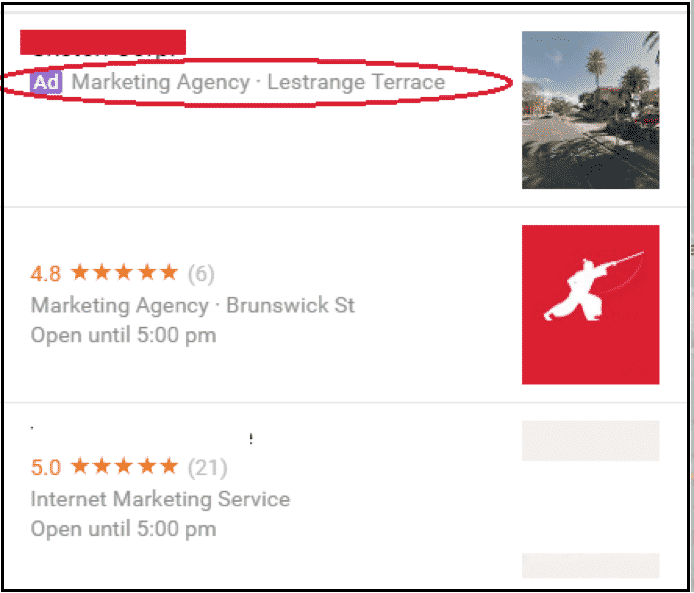
- Smarter data. Possible introduction of data mining from ASIC.
- Greater emphasis on searcher location. The Possum Update saw a big shift in rankings for local businesses that weren’t geographically central to the search term, instead much closer to the actual searcher. As an example, a person in Kenmore searching ‘cleaning services Brisbane’ will likely see more listings for cleaners in the Ipswich corridor. In the past, the listings would have been those in the centre of Brisbane city. This is good news for suburban business owners dealing with a very local market, like dentists, doctors or restaurants.
- Having more than one business in similar industries at your address is still problematic and in a bid to remove ‘fake profiles’ you may have difficulty down the line. Getting unique local phone numbers helps to some extent, but adding a suite number or floor to the address is still largely ineffective. This is especially tricky for businesses like law firms or financial advisors that work out of a district, like Brisbane’s Edward Street law district or Eagle Street business district. It’s also going to be a nightmare for doctors’ surgeries and other practitioners where several similar professionals operate from the same location.
- Three pack displays (the three listings next to the map) are getting more sophisticated. If you include diverse language and detailed information about your services, over time you should start appearing in more searches.
- Semantic and technical issues that have been fixed on the organic algorithm are still a big issue on the local algorithm. Apostrophes in names, duplicate content, www vs non www versions of sites for example are now largely irrelevant to Google (largely, not completely) but may still wreak havoc in local search.
The ONE big mistake to avoid with your Google My Business listing….
…is messing it up in the first place. Optimising your Google My Business listing itself is pretty straight forward but if you don’t add directories correctly, changing them can be nearly impossible. If you don’t keep a record of your logins and passwords you may not be able to access that directory listing again. You will need to appeal to the webmaster to delete your entry. They will likely ignore you, and you’ll be stuck with a citation you did yourself that is penalising you. Of course, our recommendation is to get in touch with the heroes of local SEO – we’ll get you ranking. And, we’ll write everything down for you, we promise.