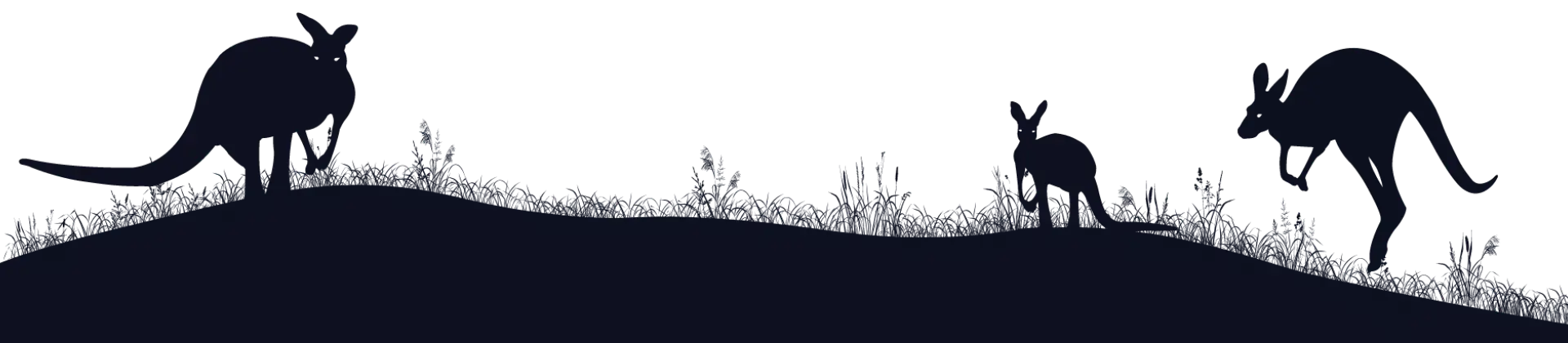The Perfect Content Planner Template For Marketing | Free Excel
Content marketing has exploded in the last 20 years. It’s practised by companies of all sizes across every imaginable industry, who use content to capture people’s attention, help them solve their problems, and build credibility, all of which guides them through the sales funnel until they become customers. To do this effectively, they use content planners.
In this article, we explore the ins and outs of content planners, including what they are, typical data they use, and why they are necessary for every successful content marketing strategy. We also provide two free downloadable content planners that you can start using for your business right away, meticulously designed based on our own prosperous content marketing efforts.
What is a content planner?
A content planner is a project management tool for your content. It shows what you are creating, curating, and sharing with your audience, giving you a clear overview of future content, and helping you to publish on a regular basis. They are a crucial part of effective content marketing.
Content planners are also known as content calendars or editorial calendars because they are laid out in a calendar format. A content marketing manager can see what is being published on any given day, whether it’s a blog, video, or other type of content, who is responsible for creating it, what resources are required, and more. Content creators can see the plan months in advance, telling them exactly what they need to produce by which dates, the status of their work (e.g. in progress, being edited), and whether the graphic designer has created any necessary imagery. It gives every staff member embedded or invested in the content process the information they need to get their work done, and to review how things are going.
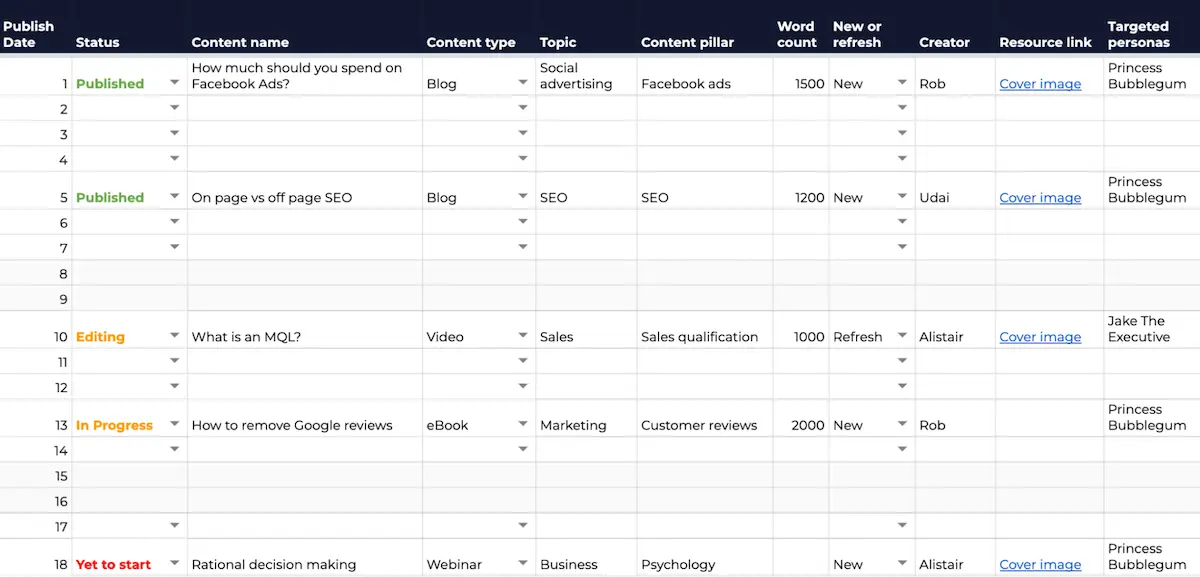
The data included in a content planner will usually depend on whether the content is being published on your website or on social media. While there are plenty of similarities between the two, social media posts often require unique wording or resources for each platform, so to prevent a content planner from becoming bloated and burdensome, it’s best to use a separate template for socials.
Content planners are usually filled out three, six, or twelve months in advance. The length of the plan will depend on how flexible you want to be, but six months of planning is a good rule to follow as it allows you to pivot your strategy based on the content’s performance. The length may also be dependent on how much content you create, because larger volumes can become chaotic when planning for long periods, in which case a three-month plan may be more manageable.
Software apps Loomly and Sprout Social are both content planners and content schedulers, allowing you to plan your content and then post it on your social channels. However, these kinds of tools may not have the level of depth needed for truly effective planning, which is why we prefer an old-fashioned Excel template that can be edited exactly as needed.
Why use a content planner template?
If you’re regularly publishing content as part of your marketing strategy, a content planner will make your life much easier. It puts everything into a single document that can be managed and accessed by anyone who needs it, serving as your content masterplan.
They are usually most beneficial for teams that produce one or more pieces of content a week, or publish to their social channels three or more times a week. A planner may be overkill for lower volumes than this, although it depends entirely on how you operate—some people love to plan!
These are some of the biggest advantages of using a well-designed content planner.
1. Helps you to organise content and supervise creators
A content planner is the best way for a manager to organise and execute their content strategy, especially if a lot of content is being produced by various team members. Content can be complex, and there’s just too many variables to manage without a quality planner, and too many things that can go wrong. By keeping everything in one central and accessible place, and including the key data for every piece of content, managing becomes feasible, even enjoyable. A manager can plan content months in advance, know exactly what is due in the coming days and weeks, and supervise their team accordingly. It’s a critical project management tool that is necessary for every content team.
2. Helps content creators to plan their work

For content to be successful, it usually needs to be properly researched, well-written, and published in a format appropriate for the topic. As every content creator knows, this is no mean feat, especially if they are juggling multiple pieces of content at once.
A content planner allows creators to see what they need to do in the days, weeks, and months ahead. They can carefully plan out their work schedule, assigning the hours they need to complete every piece of content to a high standard, and way ahead of time. 10,000-word industry reports can be assigned long before they are due to be published, not dumped into their work queue with just a couple of weeks to complete. The copy for email marketing campaigns can be completed with plenty of time to spare, and scripts for videos can be written up and handed over to the production team to do their bit. Everything becomes smoother and more serene, which will make creating content more enjoyable, and lead to better quality. Remove stress from any work obligations, and things are often better all around.
3. Content planners help you to keep track of deadlines
If you’re working with a team of several content creators, each accountable for multiple pieces of content a week, keeping track of deadlines becomes paramount. To stay on track with your content schedule, you’ll need to know exactly what is due, on what date, and who is responsible for creating it—the perfect job for your content planner. It will allow you to quickly identify which pieces of content might be lagging behind, so that you can follow up with the person responsible for creating it, and help them if necessary. The planner will help you to stick to your well-prepared schedule so that every piece of content is published and promoted when your audience needs it most.
4. Encourages a regular publishing schedule
Many business owners and executives know the awesome potential of content marketing. But marketers underestimate the work involved in regularly publishing high quality content, and so after starting with zealous enthusiasm, the frequency of content slowly tails off until it ceases altogether. That’s why so many business blogs show a frenzied burst of content that happened all within a three or six month period before dropping off entirely.
Thankfully, a content planner can help you maintain a regular publishing schedule because everything is there for you to see. It encourages you to create a feasible long-term plan that can be reviewed and tweaked based on your workloads, without things becoming overwhelming. This is especially true if your planner includes a capacity calculator, which we include in ours (more on this next).
5. Can plan volumes based on your team’s capacity
Another tough thing about executing a successful content strategy is knowing how much you can handle. To govern a happy team that regularly produces high quality content, you’ll want to strike a balance between the maximum amount of content and the minimum amount of stress.
This can be achieved by setting budgeted hours for each piece of content in your planner, and then offsetting the total hours against your team’s capacity. For example, if your team’s total capacity is 500 hours a month, you’ll know that you can set them around 500 hours worth of content and they should be able to achieve it. This needs experimentation of course—you probably won’t set the right numbers to begin with. But a content planner that includes this feature will allow you to roughly plan the correct volumes and maintain a high output of content without sending creators into a stress spiral.
6. Can align content with the company’s goals
If you’re investing exorbitant amounts of time into creating great content, it should be helping you to achieve your marketing goals, as well as your broader business goals. If you have a strong focus on growth, you’ll want to create content for every stage of the buyer journey— awareness, consideration, and decision—so that you’re nurturing people through each stage until they are ready to become customers. If you’re a newer company who needs to raise your profile, you’ll want to create brand awareness content like blogs, videos, and downloadable resources, which help to build trust with your target audiences.
Whatever your goals, you can generate content ideas that fit with them (rather than being arbitrary) and then schedule them neatly into your content planner.
7. Content calendars encourage collaboration
As a centrally accessible shared resource, your content planner can encourage collaboration between team members who need to work on individual pieces of content. For example, a large eBook will need plenty of images, reams of copy, and a sexy design for the PDF document itself, which requires graphic designers and copywriters to work together to produce the work. The planner tells them when everything is due, how many words are required, and other useful information that facilitates collaboration.
8. Can scale your content team without becoming overwhelmed

If your content marketing is a roaring success that is helping the company to acquire lots of new customers, executives would be fools not to invest more into it. More content means more writers, more graphic designers, more videographers, and other key staff members who help to create it. With an efficient content planner in place, you can scale your team more easily without becoming overwhelmed, adding the extra content into the plan, and then continuing to manage it as normal. It isn’t this simple of course, but the content planner will make things a lot easier if you grow.
9. Give stakeholders visibility
Business owners and executives care about one thing more than anything else: what is making the company money. And if they are investing lots of it into content marketing, they may want to keep an eye on how things are going. You can give all of the necessary bosses and managers access to the content planner, where they can check progress for the weeks and months ahead, see how budgeting is going, and even review the content’s performance if you decide to include that information in the planner. This gives them peace of mind that your content is on track and likely to bear fruit.
10. Encourages a mix of content types
All good content planners should contain a “content format” field that shows what kind of content is being created—blogs, videos, adverts, podcasts, etc. If you run your eye down your planned content for the month and you see nothing but videos, that’s a sign that you should broaden your content horizons, especially if your target personas enjoy other forms.
There should also be a “content type” field that can include options like educational, inspirational, personality, or conversion, which describe the purpose of the content. As an example, you might create educational content like blogs if you’re wanting to draw people into your sales funnel, and conversion content like webinars for people who are almost ready to buy from you, but not quite. Setting the content type in your planner is another great way to encourage a mix of content types for people across the entire sales funnel and buyer journey.
11. Can add metrics to analyse performance
This is usually reserved for a separate document, but if you’d like a brief overview of key content marketing metrics like clicks or goal conversions, these can be added into the content planner and will allow you to see your performance at a glance. You might go back and highlight your most successful posts for previous months, and try to emulate the same thing going forward.
What is included in our free content planner for 2023?
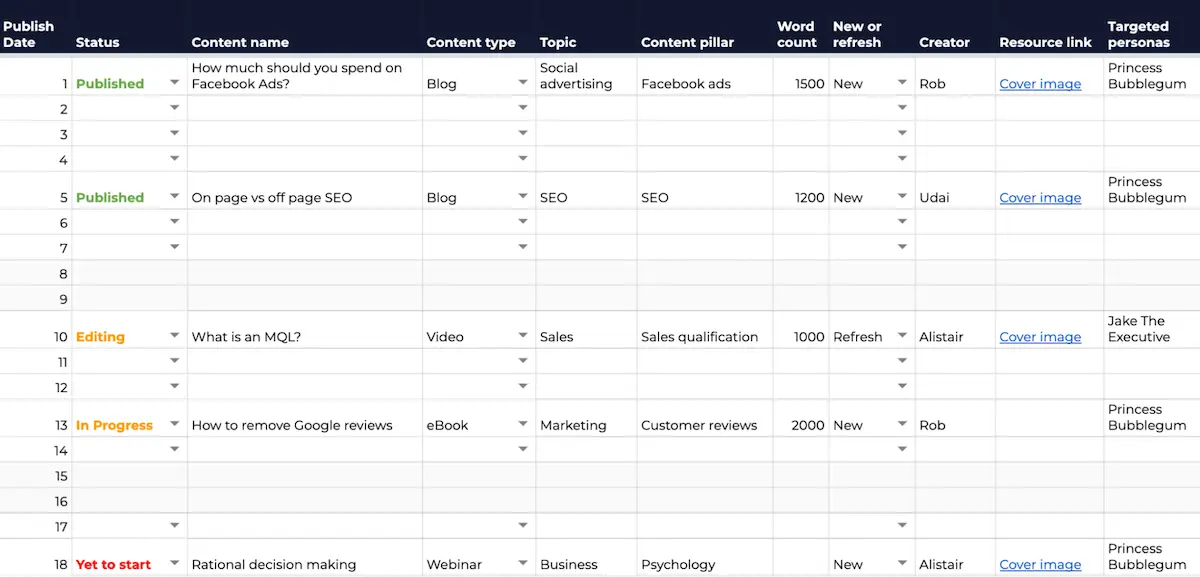
Our content planner has been developed based on our own content marketing efforts, and has slowly been refined and perfected over the years. It includes a row for each calendar day of 2023, and every key field that we need, allowing us to manage our content writers and for the writers themselves to stay on top of their work. We use it to power and organise our content marketing, and would be lost without it.
We provide two unique planners as part of our free download: one for your website content, and one for your social content. We’ve tried to make them as comprehensive and bulletproof as possible, but feel free to remove any columns that aren’t relevant, or that seem like overkill for your business. Also, please update the planner with your own brand colours and logo, as this will make it feel like it’s truly yours.
These are the fields that we have included in each content planner:
Website content planner
- Publish date
- Status
- Content name
- Content format
- Content type
- Topic
- Content pillar
- Word count
- New or refresh
- Creator
- Resource link
- Targeted personas
- Lead magnet
- Link to content document
- Link to published document
- Time to complete
- Capacity planning formula
Social media content planner
Our social media content planner contains the following columns:
- Publish date
- Status
- Purpose
- Post wording:
- YouTube
- Publish time
- Type
- Content share
- Topic
- Creator
- Resource link
- Targeted personas
- Lead magnet
- Link to content
- Hours to complete
Download our content planner Excel templates
Click the button below to download our free content planner Excel template. All we need is your name and email address, and you’ll be ready to start creating a killer content plan for your marketing!
The best content planner apps
If you’d rather use a content planner app to keep things organised, there’s plenty of those too. However, while you may find many of these tools valuable, they often won’t include the data that is necessary for a good quality plan, like content types, word counts, and targeted personas. Unless the app allows you to create custom fields, the only place you’ll usually find these is in a dedicated content planner template. If you find an app that appears to suit your needs, we recommend trialling it for a couple of weeks to figure out whether it actually does. Often a simple Excel/Google Sheets template will do the trick, and it’s easily customisable.
Before we jump into our recommendations, we’d also like to note that these tools are solely for planning. There’s lots of apps that allow you to both plan your content and schedule/post them on social media (like Hootsuite and Loomly), but we haven’t included these in this list because we wanted to focus on planning alone.
Your email calendar
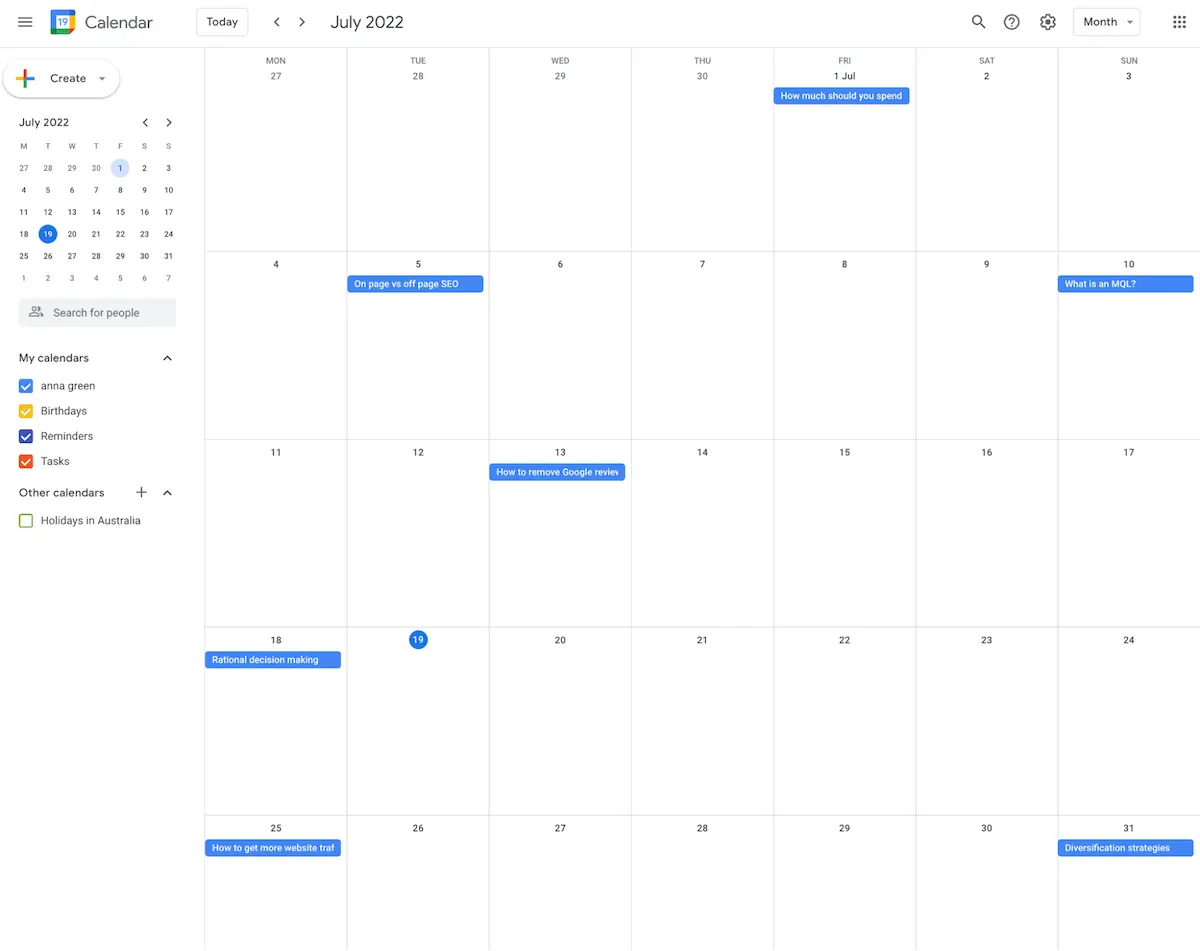
They’re easy to overlook, but email calendars are often sophisticated pieces of software that can do a decent job as content planners. You can add the content’s name, include extra key information in the description, upload att achments, add content creators as guests, and set deadlines. It has all of the basics you need for a modest content planner.
A unique email address can be created for the planner so that your own calendar doesn’t get messy, and the necessary people can be given access to view it. Oh, and it’s free!
Trello
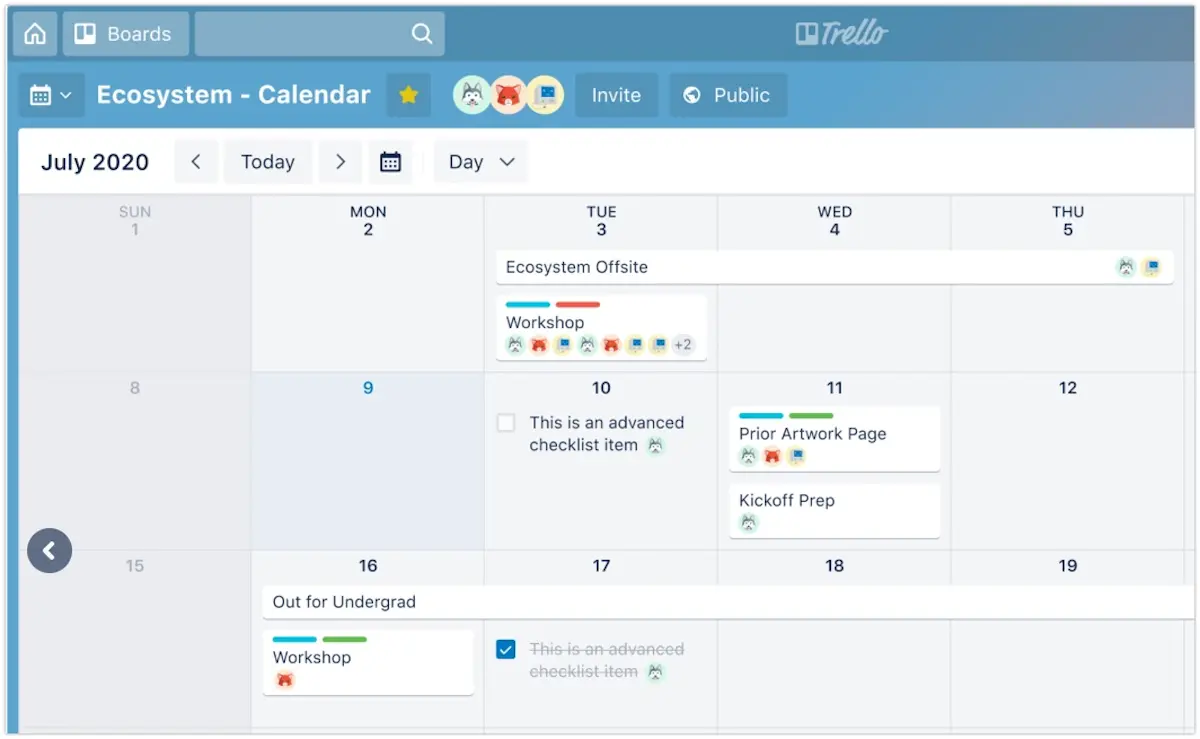
Trello is an app that helps companies to organise tasks and encourage team collaboration. It uses “boards” and “cards” that shows what needs to be done as a snapshot, and also has a create calendar view that can transform it into a solid content planner. Cards can include lots of the information you need for content, can be assigned to specific content creators, includes due dates, and a whole lot more.
Billing is on a user basis, and starts at around $15 AUD per month.
Content Snare
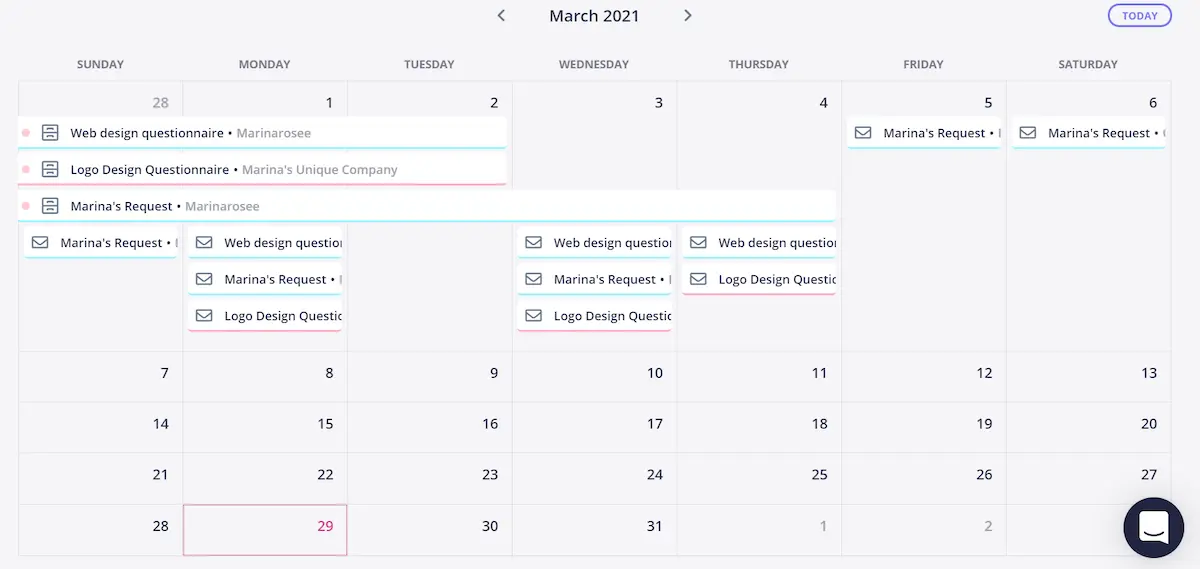
Content Snare is made for managing customer content, but also doubles up nicely as a content planner. It includes tons of fields that can be repurposed for your needs, allows multi-user collaboration, and includes a calendar view where you can see a snapshot of your plan. Pricing is monthly, and starts at around $42 AUD for 2 users. This isn’t the most affordable solution, but it’s a good one.
Gather Content
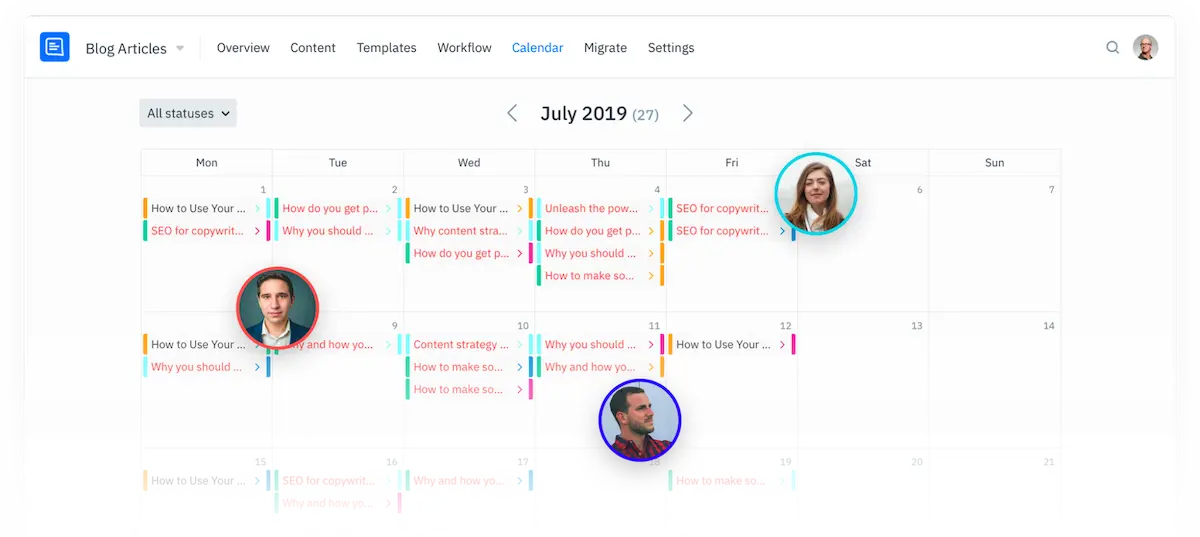
Gather Content bills itself as a “content operations platform,” which to us, sounds like a fancy way of saying “content planner.” It’s a similar app to Content Snare, providing all of the fields you need for each piece of content, assignees, due dates, and more. There’s even a conversation feature where creators or stakeholders can talk about individual content, which is awesome.
This app is pretty expensive, starting at around $145 per month for 200 “items.” So it’s best to thoroughly experiment before taking the plunge.
Asana
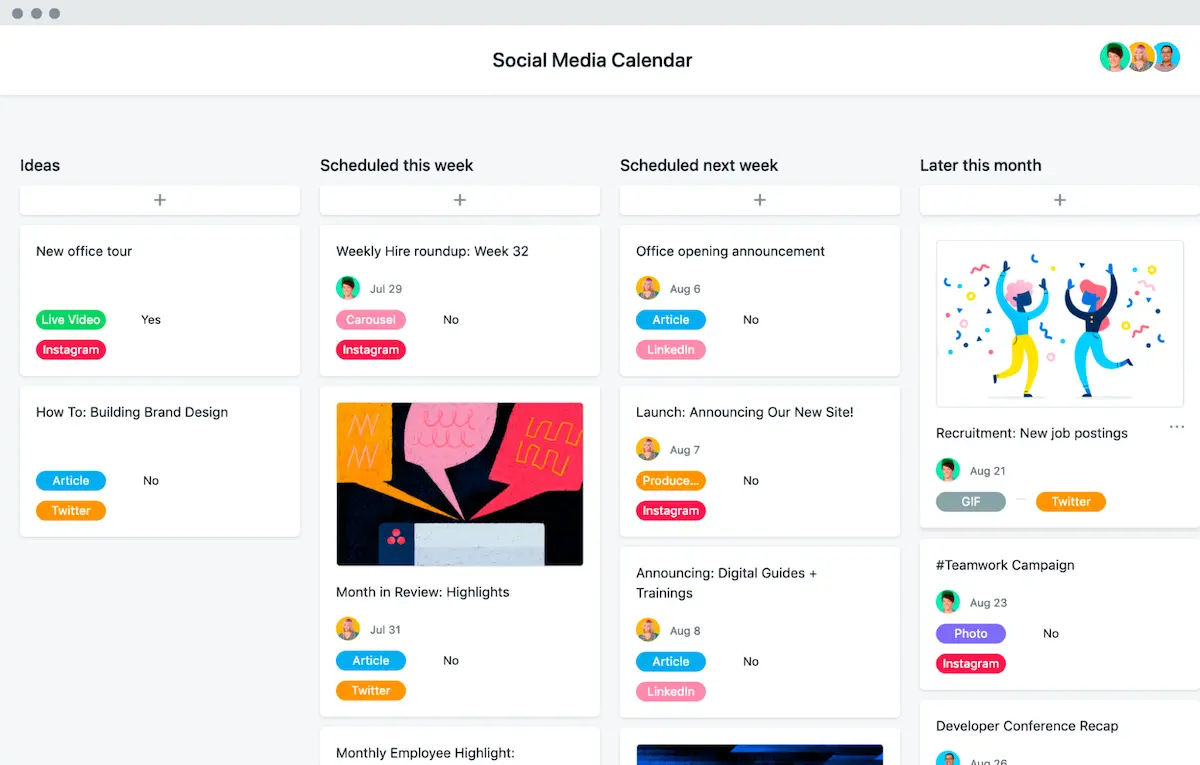
Asana is a powerful planning tool that uses a similar methodology to Trello, but with more functionality. You can create a single project for your content planner and then create a task for each piece of content, including all of the key information within. Tasks can then be assigned to the appropriate people, and are laid out in a list format or full calendar view. It’s an awesome tool that costs $15 AUD a month per user (when billed annually).
Content calendar template—summary
Content calendar templates (also known as content planners) are a powerful tool for managing your content marketing. They allow you to effectively plan your content months in advance, let content creators work out their schedules, and serve as a single source of truth that can be accessed by every stakeholder. They power your content marketing in ways that no other document can. We hope our templates help you create some awesome content for your business!